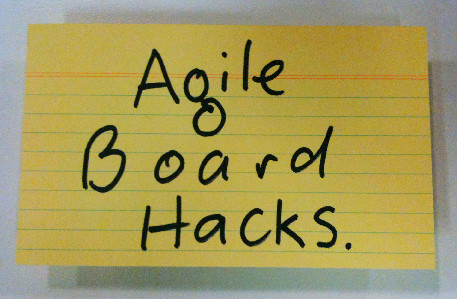Posts Tagged digital boards
Hacking Trello
Posted by fe in Uncategorized on September 4, 2014
In my experience, digital card walls don’t really cut it. For me, they can’t compete with the tactility of the real thing – I just don’t get the same kinesthetic feedback when I move a card on a digital board. However, they are a reality of working life for many teams and I’m pretty excited to post our first Digital board hack here!
One of our readers works in a team who’d struck just this problem. A restructure meant that they were suddenly working with remote teams and their trusty cardboard and sharpie system didn’t cut it anymore. One of the things that didn’t easily transition over was the system of icons that they used to indicate things such as Blocked, Kicked Off, Bug. You know, those ones we have such fun printing, cutting, laminating and sticking on the front of cards to tell us all kinds of useful stuff.
The solution is actually pretty simple. Set up dummy users in Trello and give them profile pics that represent Blocked, Bug, etc. Add them as ‘members’ to cards and therefore see the “blocked” icon badge on it. As Dave tells it:
“[We] set up dummy email accounts associated with icons in gravatar.com. Then we could add them as members to our Trello board and use the icons as status stickers for our cards. [We gave them] all the same prefix as board member names (“z_blocked”, “z_kicked_off”, “z_walked_through”) [so that] these icon accounts are all … together in any listing.”
Great idea!