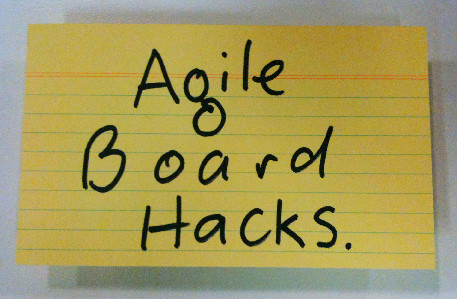Posts Tagged Communication
Remote retro
Posted by fe in Uncategorized on December 4, 2015
At first glance, this is not a board hack. I’ve been working more and more with remote teams lately, and that makes the use of physical, easily hackable materials much more difficult. So my concept of a hack has altered slightly. What ‘hacks’ to the physical process will make it work for a team that is not co-located?
I’ve run retros where a couple of team members have been remote. And I always make sure to enable them to participate as fully as possible in the physical sticky note activities – by getting them to message/slack.text them to me so I can write them up. But what about when everyone is remote? What happens then? Last week I ran my first retro where the entire team was remote. That’s right, not one of us was in the same room!
So my beloved post-it notes were replaced with a tool called stickies.io. It lets everyone log into a shared ‘wall’ where they can individually create sticky notes, then we can group them, vote on them and discuss them. We used Google hangouts, with chat and also Slack for text communication. It certainly was not as good as a physical interaction, but it turned out better than I expected.

What did we learn?
- The experience was “equalizing” – we all learned what it felt like to be someone working remotely. Usually this team has 4 or 5 people co-located, and they tend to get most of the air time in meetings, having everyone remote meant the interactions were more equal.
- Facilitating when you can’t see people’s faces is difficult. It took a while to get used to scanning Hangouts, watching the chat, Slack and reading the sticky notes. Practice makes perfect!
- We had to turn off video because the connection was dropping out. This improved the connection, but the facilitating was even harder.
- stickies.io is tricky to use on a small screen with so many people (easy to stick notes on top of one another, and group them by mistake). But it is infinitely scalable so a big screen made a big difference.
- For me, the cognitive load of interacting with the technology (typing, organising stickies) whilst facilitating was much more difficult than dealing with physical post-its, so having a second person move the sticky notes around and another capture actions while I facilitated helped a lot. This will probably get easier the more time I do it.
- It’s can be to tell who someone is from their stickies.io avatar, especially if it doesn’t match their Slack and their Hangouts avatars. Next time we might preface each sticky with the author’s name.
- We were pretty good at not talking over each other. This team is used to having 3 or 4 remote members at any one time, so they are aware of this already, if you’ve working with a team not used to this then you might need some tactics to combat it.
stickies.io has a handy feature that allows the facilitator to switch the board to incognito mode so that everyone can focus on just their own stickies – solo brainstorming. Of course, there’s always someone who wants to game the system, so in less than a minute one of our developers had hacked this too. Not quite the kind of hack I hope for…
Lean Coffee?
Posted by nthorpe in Uncategorized on September 4, 2014
You know how Melbournites can get about our coffee – if you dis my macchiato dealer, you’ll get into a stoush faster than you can say “Carlton sucks”.
One of my locals is the Postal Hall. I was intrigued recently by the particular visual dialect they use to make their tasks and queues visible. Look at the pictures below:
This is a queue. And the arrangement of spoons, bottle caps and milk jugs are the visual language.
The first cup in the queue is a flat white (milk jug) for the outside right table (see bottle cap), with one sugar (1 spoon). And it’s followed up by a cafe latte with two sugars for the same table.
If customers have a special requirement, this is signalled with the use of an ice cream stick: “smokin hot”!
The waitstaff bring the jobs in and set them up, and the barista creates the brew. No need to read a list, a quick glance at the setup tells the barista all he needs to know.
Next up, WIP queue limits?
For another example of lean in the fast food industry, see Nigel Dalton‘s classic post here.
We’d love to hear of other examples. Seen any lately?
Spotted: Postal Hall, 116 Russell St, Melbourne.
Are you sleeping?
Posted by fe in If we tell you we'll have to kill you on March 2, 2013

Here are some interesting facts* about (lack of) sleep that you may not know:
- seventeen hours of sustained wakefulness leads to a decrease in performance equivalent to a blood alcohol-level of 0.05%.
- a new baby typically results in 400-750 hours lost sleep for parents in the first year.
- it’s impossible to tell if someone is really awake without close medical supervision. People can take cat naps with their eyes open without even being aware of it.
How does that affect you at work? My mate Dave knew it affected him badly, so he came up with this visual hack to let people know how he was feeling. He says:
“We’d just had Hamish, and were in the sleeplessness death zone a lot of the time. But at work we were in the crucial months of getting data ready for a new site, and I was the go-to guy for a whole bunch of content things. Some days I was capable of rational thought and decision-making; others, not so much. So this meter helped give people a kind of reliability quotient for anything I said that day.”
Thanks to David Burnett for this hack.
*Source: The National Sleep Research Project via abc.net.au
Mapping progress
Posted by fe in LP Content Desk on November 12, 2012
Teams track progress in many different ways. Most commonly I see variations on a burn down chart. But if you’re finding that a little bit boring, then there’s no reason not to get creative to illustrate progress.
Here’s an idea from a team working their way through every country in the world. Each country gets coloured in as it is completed. Stakeholders can see the progress as it happens, and also whether the country they are interested in has been completed yet. If you click on the image below, the animation shows the progress over a few weeks.
Spotted: LP Content Desk
A fresh set of eyes…
Posted by fe in If we tell you we'll have to kill you, Uncategorized on September 10, 2012
After spending a day with a new team setting up their first agile wall, I was surprised to come back the next week and see a pair of binoculars on one of their desks. When I asked about them it turned out that one of the team was using them to read the board without having to get up from his desk.
Brilliant! Why have I never thought of doing this???? I just squint at the board or walk back and forth from my desk.
Of course, a fresh set of eyes will always come up with a new way of doing things. What could do with a fresh set of eyes in your team?

CC image courtesy of drtel on Flickr
Retro Heat Map
Posted by fe in Lonely Planet SPP Dev Team, LP Content Desk on April 14, 2012
Retrospectives are the place for everyone to have their say on what’s working and what isn’t. But does everyone have their say? Who’s talking? Who’s not?
Sometimes it’s hard to tell who speaks and who gets drowned out. To get to the bottom of this, one of our team began mapping who spoke during the retro, almost as a doodle. It’s a simple idea which has been evolved by other members of the team as they had a go at it. The latest incarnation of the heat map shows who is interacting with who. The secret sauce here is empowerment. This mapping process started because Dan felt empowered to just do it, and each subsequent team member who evolved the map felt empowered to adapt and improve it.
When you can easily see who’s interacting and who’s not, you can see where the whole team is missing out on important contributions from some members, and we can ask why.